Hello Everyone,
First, I want to apologize for missing a few days worth of posts. I have been busy writing on my Urban Fantasy project, and I was afraid to stop because I was on a roll. Well, that juice ran out--at least until I finish a little bit of research for it--and now, here I am. With that out of the way, let me introduce my next topic.
I decided to write this post on a nifty little tool I discovered over the last few weeks (thanks to one of the agents to which I submitted my manuscript). It's called Pinterest, and I love it.
Pinterest is a membership website tool (you have to be invited to join, but that's a simple process) that allows you to gather images from the website (or upload them from your computer) and organize them into Boards... like a bulletin board! So far I have used them to organize images for settings and characters for both of my ongoing projects, but I know the more I use it, the more uses I will discover!
Once you become a member and set up an account, the Pinterest website allows you to add a "Pin It" button to your web browser's toolbar. {I use Safari, so that is the only browser I can vouch for... it has worked smoothly and error-free, so far}. Simply search for or browse your favorite images, and click the button. The images are saved (with their origination data, in case you ever need to give credit where credit is due!) to your account, and you can save it to an existing board or create a new one.
Below is a couple screen shots for you:
Join Pinterest today, and start pinning! The uses for it are endless, even if it isn't for writing! Recipes, Wedding Planning, Dream Homes, Home Redecorating ideas, Dream Vacations, etc.
Until Monday,
Home
About Us
Publishing
Special Features
Author Services
Promotion Services
Saturday, February 25, 2012
Cool Writing Tool: Pinterest
Labels:
helpful sites,
Joshua Allen Mercier,
organization ideas,
Pinterest,
tools,
writing
Subscribe to:
Post Comments (Atom)
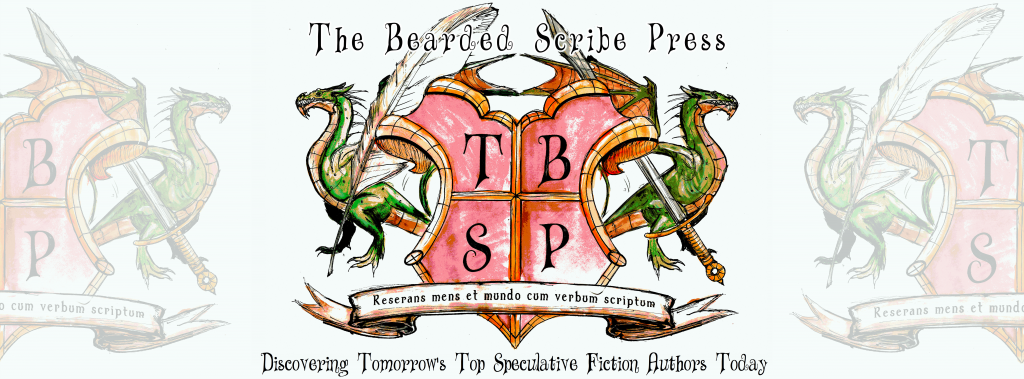



No comments:
Post a Comment